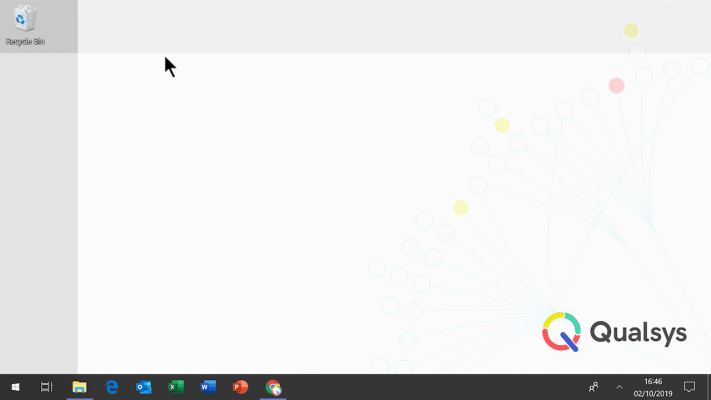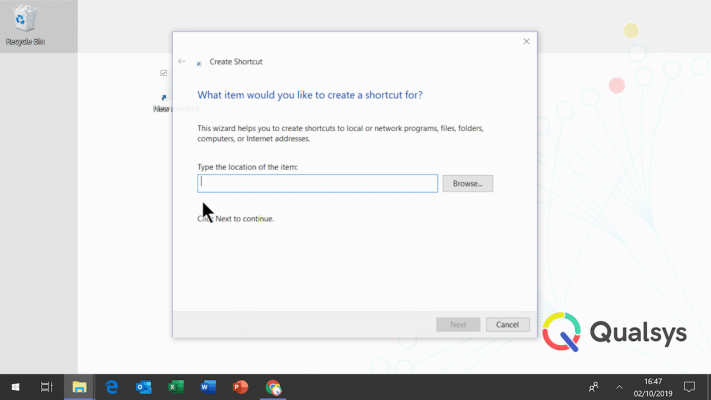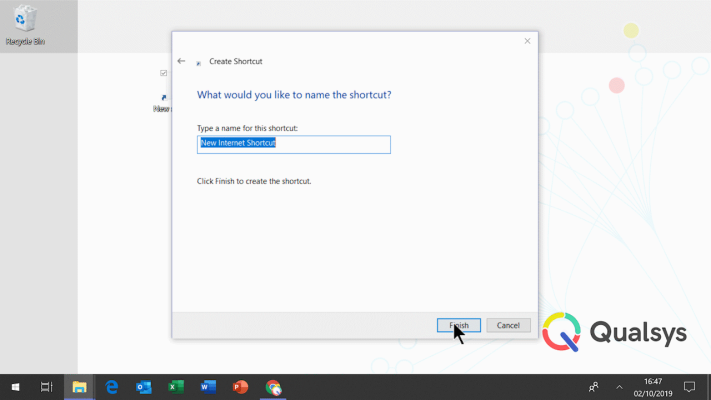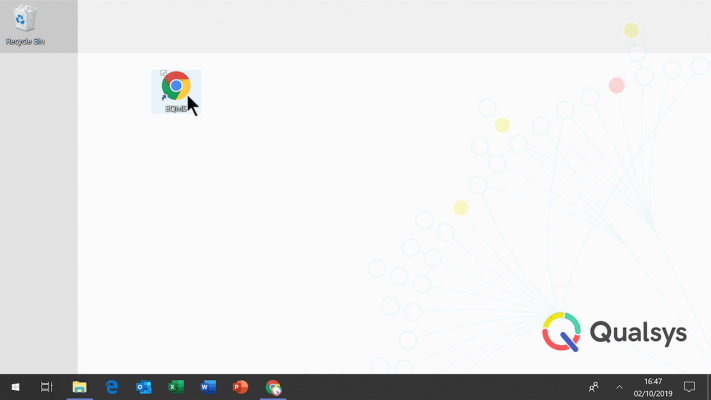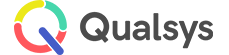Create a desktop shortcut to EQMS
Audience: All potential users of EQMS
Objective: To create a desktop shortcut to EQMS for easy access to your system
Creating the shortcut
While there are multiple approaches to creating a desktop shortcut to a web page, this guide will run through a basic process of creating via right-click on the desktop.
- From the desktop on your PC, right-click in a blank area of the screen and select New, followed by Shortcut:
- Once the New Shortcut window appears, enter the URL to your system landing page as show here:
Note:
The URL to your system landing page should be provided to you by your systemadminstrator
- Click Next to proceed to the next screen
- In the following screen, enter a title for the shortcut e.g. EQMS
- Select Finish
- Your shortcut is now created and can be selected via double-click to open EQMS in a new browser window
Customising your EQMS desktop shortcut
For ease of visibibility and to add an extra bit of flare, you can customise the shortcut icon.
EQMS shortcut icons can be downloaded below:
To change the shortcut icon:
- Right-click the desktop shortcut and select Properties
- Select Change Icon
- Locate the icon file via file explorer and select Open
- Select OK
- Select Apply
- Your newly customised desktop shortcut is now complete!