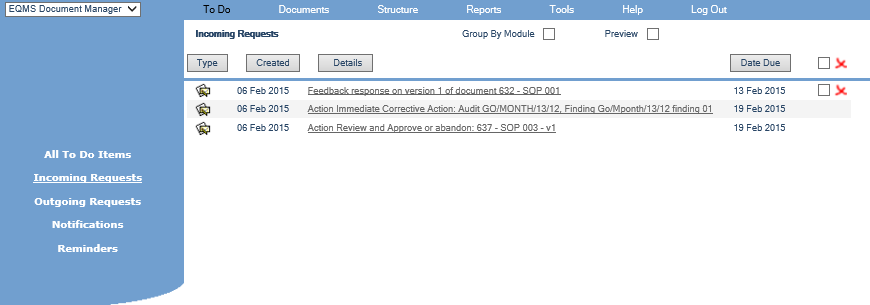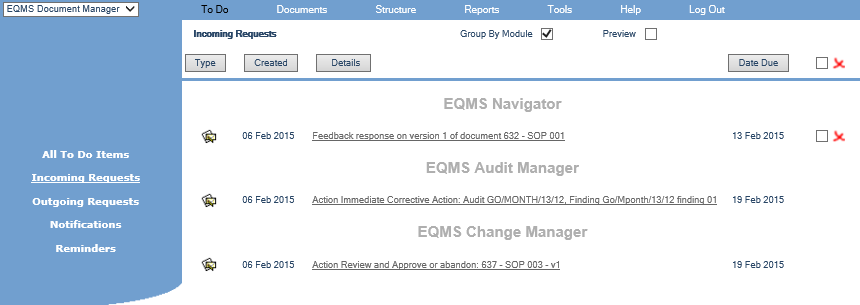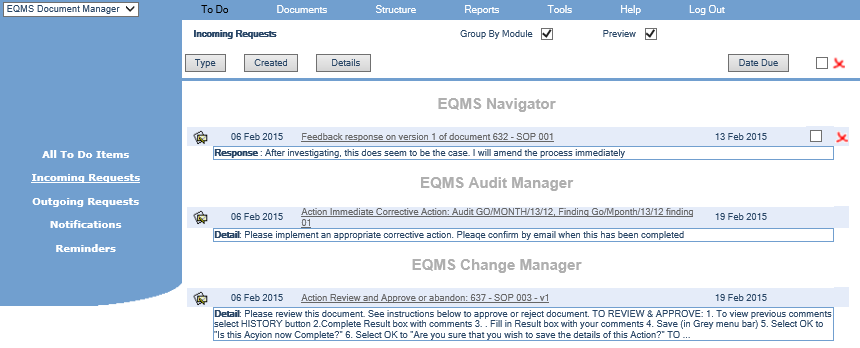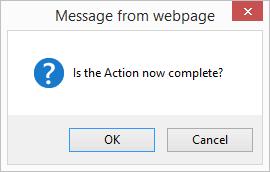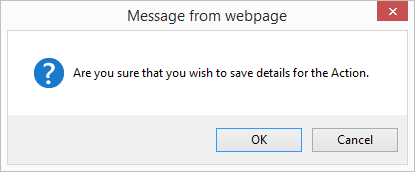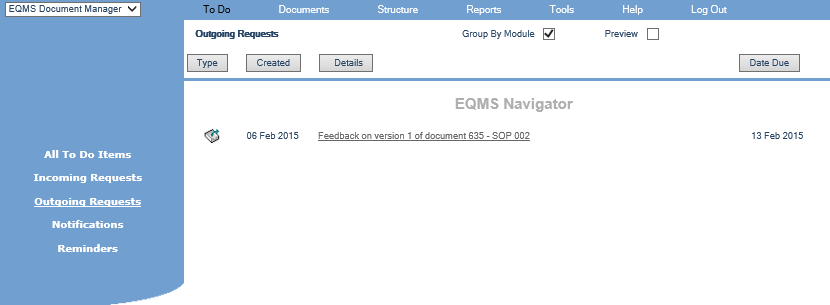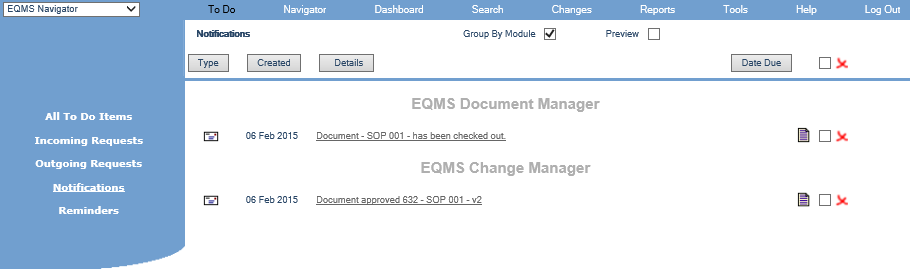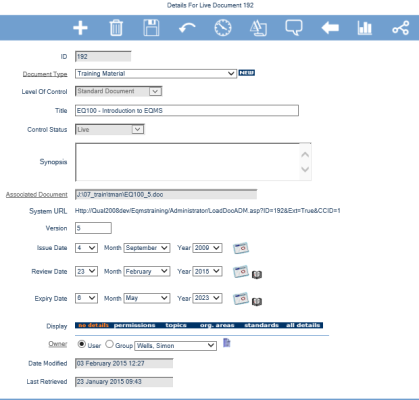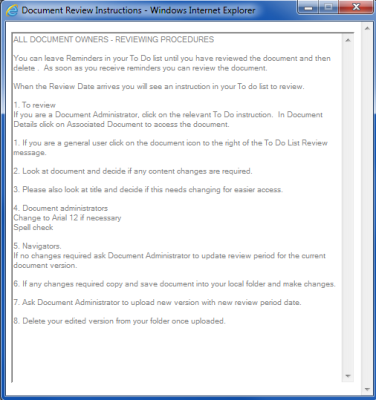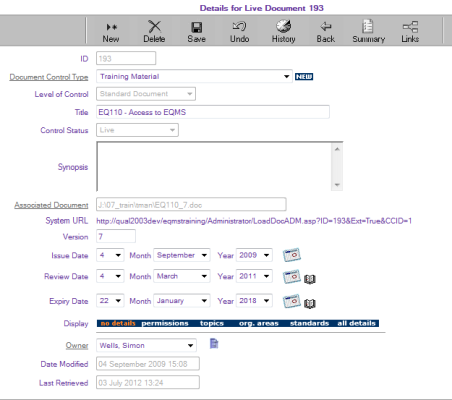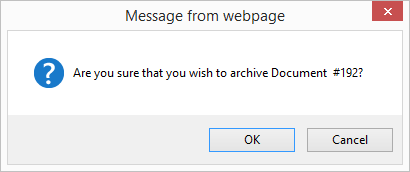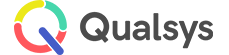To Do list items
Audience: EQMS users
Objective: To be able to understand and use To Do Lists
The To Do list is a consistent element across all modules which displays any live actions and notifications that have been issued to you. The To Do List appears as the first item on the menu bar of any module of an identified User. (Guest User is not an identified User).
It may contain a variety of different types of message generated within the system. There are
- Messages which others have sent you (Incoming messages)
- Messages which you have caused to be sent to others (Outgoing messages)
- Messages which the system has sent to you (Notifications)
- Notes you have sent yourself (Reminders)
Messages must be acted upon. When you complete your Action, it disappears from your To Do List, and where appropriate, triggers off the next person’s workflow Action by raising an Action in their To Do List. A record is kept of your response, which will be of use to the person in charge of the process and as evidence of activity during subsequent quality audits. Instructions for the completion of any Actions are included in the Description field of the Action details.
Messages will be generated by the system for a variety of reasons. For example, Documents may have been modified, and you are asked to approve them. An audit finding requires you to make some corrective action. Etc.
- Select EQMS Navigator | To Do List | Incoming Requests. You will be presented with a similar screen to this:
- Select the Group by Module filter and the screen will expand to show from which Module the message was sent. You will be presented with a similar screen to this:
- Select the Preview radio button and the screen will expand to show more detail about the request. You will be presented with a similar screen to this:
- Select an Action Details from the supplied list. You will be presented with the Details of Action screen similar to this:
This EQMS message is part of the process of raising a new version of a Controlled Document. You are asked to examine the Associated Document and to give your comments in the Result field (for the record) to the approving officer. Instructions for the completion of this task are included in the Description field. If there are previous Actions you can view their results by selecting the “History” icon in the blue icon bar.
- Select Save icon. You will be presented with an dialog box similar to this:
- Select OK if you want the Status to be automatically populated with Complete. The Action will be removed from your To Do List. This will trigger the next Action in the Approval Path sequence to be released into the recipients To Do List.
- Select Cancel to leave the Action in your To Do list. You will be presented with an overlaid dialogue screen similar to this:
- Select OK to save the details you typed in the Result field or Cancel to reject.
These are messages that have been raised by the Document Manager or Change Manager module. To view your Notifications:
- Select EQMS Navigator | To Do List | Notifications. You will be presented with a similar screen to this:
There are several different types of Notifications that could be delivered into your To Do List
- Document Review Notifications
- Document Expiry Notifications
- Notifications to the Document Owner, of new or new versions of Controlled Documents
- Notifications to the Document Owner if a Document is Checked-in or Checked-out
- Notifications to a designated Change Manager of Action completion.
These are programmed reminders that a Document is due for Review by the Document Owner. When you have completed any necessary actions, these messages can be removed from your To Do List by clicking on the Delete (X) icon located to the far right of the message record. The associated Document can be viewed by selecting the View Document icon located far right of each Notification record.
The Document Administrator controls the number of Review reminders, their frequency and when they start being released into the system. The release of Review Reminders into the system can also be disabled by them.
- Select a Document Review Details from your To Do List. You are presented with the Details for Live Document nnn screen for which the Review reminder had been delivered.
The Review instructions associated with a Document of this Type, input by the Document Administrator, can be viewed by selecting the Instructions icon, the open book far right of Review Date field.
Select the Instructions icon and you will be presented with the Document Review Instructions screen similar to this:
- If the Document Owner finds that the Document requires alteration they should make the required changes and send the amended Document to the Document Manager for version change.
- If the Document Owner finds that no changes are required, and they have the necessary permissions, they can amend the Review Date in the Details for Live Document nnn screen. Otherwise, they should contact the Document Manager asking them to amend the Review Date.
- Remove the Review reminder from your To Do List by selecting the Delete icon.
These are programmed reminders that a Document is due for Expiry by the Document Owner. When you have completed any necessary actions, these messages can be removed from your To Do List by selecting the Delete icon. The associated Document can be viewed by selecting the View Document icon located far right of each Notification record.
The Document Administrator controls the number of Expiry reminders, their frequency and when they start being released into the system. The release of Expiry Reminders into the system can also be disabled by them.
Documents can be automatically archived once the Expiry date has been reached. The Document Administrator controls this also
- Select an Expiry Details from your To Do List. You are presented with the Details for Live Document nnn screen similar to this:
The Expiry instructions associated with a Document of this Type, input by the Document Manager, can be viewed by selecting the Instructions icon to the far right of Expiry Date field. If you select the Instructions icon you will be presented with a similar screen to this containing the Document Disposition Instructions.
- If the Document Owner finds that the Document needs archiving, and they have the necessary permissions, they should select the Delete icon in the blue icon bar in the Details for Live Document nnn screen. A confirmation request will be displayed similar to this. Otherwise they should contact the Document Manager asking them to delete the Document.
- Select OK to archive the Document or Cancel to keep the Document Live.
- If the Document Owner finds that the Document should not be archived, and they have the necessary permissions, they can amend the Expiry Date in the Details for Live Document nnn screen. Otherwise, they should contact the Document Manager asking them to amend the Expiry Date.
- Remove the Expiry reminder from your To Do List by selecting the Delete icon.
These are maintained by you and are your private reminders.
- Select EQMS Navigator | To Do List | Reminders. You will be presented with a similar screen to this:
- Select New Reminder. You will be presented with the Reminder Details screen similar to this:
- Complete Reminder Text and Due Date and select the Save icon.
- Select the Back icon.
You will see your reminder (and any others you enter) each time you look at your To Do List until you select the Delete icon to the right of each Reminder in the list.