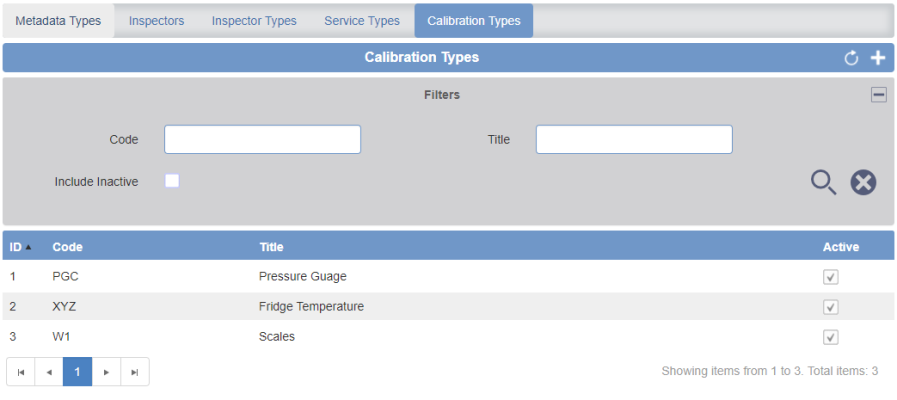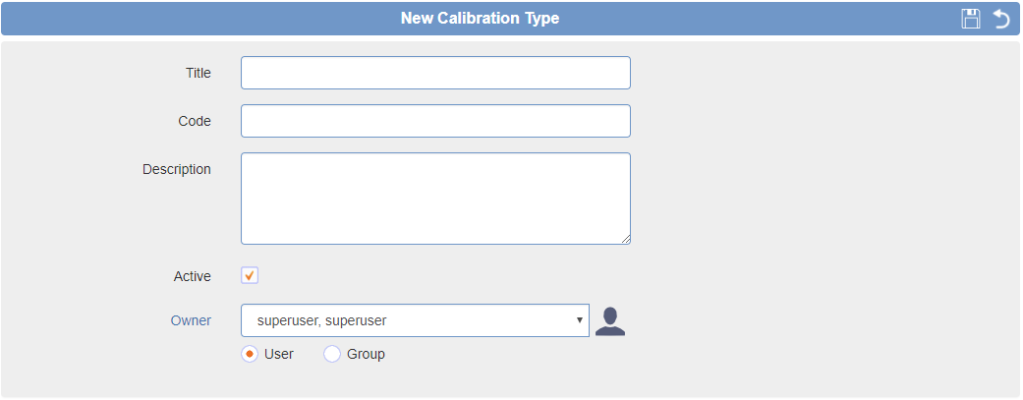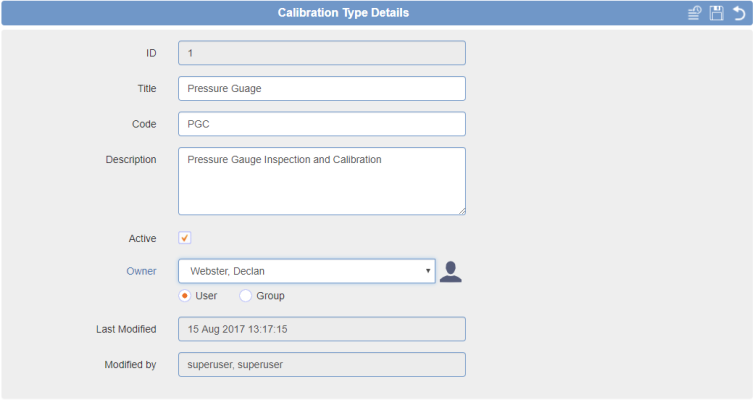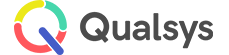Calibration Types
Audience: Equipment Administrators
EQMS Equipment Manager can be used to schedule and control any type of Calibration checks that may be required for any given asset. From measuring equipment to industrial tools, the varying calibration types can be created and associated with the relevant assets.
To create and maintain your Calibration Types, navigate to Equipment Manager | Administration | Calibration Checks. This will reveal a screen similar to below:
If the search fields are not displayed, select the expand icon below the header bar to expand the filters.
- To create a new Calibration Type, select the Add New icon in the top right of the header bar. This will reveal a blank Calibration Type details screen, similar to below:
- Fill in the mandatory details:
- Title – The name for the Calibration Type
- Code – A reference code for the Calibration Type
- Optionally, provide a useful description
- The active checkbox defines whether the Calibration Type will be available for selection in the rest of the module
- Select the owner or owner group if different from yourself
- Select Save to confirm
Note:
You can return to the Inspector Types list by selecting the return icon. You will lose any unsaved actions.
- To amend an existing Calibration Type, select the required Calibration Type from the list. This will reveal the Calibration Type Details screen similar to below
- Amend details as required.
Note:
Amendable fields: Title, Code, Description, Active and Owner.
- Select Save to confirm your changes
Note:
A full history of changes made to the record can be seen by selecting the Audit Trail icon in the header bar.