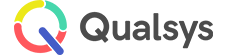Search is based on keyword.
Ex: "Metadata"
Do not search with natural language
Ex: "How do I create a new metadata type?"
Leave Feedback
Introduction to EQMS Risk Administration
Audience: Risk Administrators
This manual will enable you to perform risk assessments at all levels for your organisation, set up workflows, roles and permissions for your staff. It will help you to configure settings, Types, assets and impacts.
Risk Manager Administrators have full access rights in this EQMS module.
Administrators will be responsible of the overall running applicable to your business model enabling you to meet possible ISO310 000:2009, HSE, NHS Litigation Authority, COSP or OCEG standards.
.
Overview of Risk Manager
The Risk Manager Module is a tool intended to facilitate organisations ability to assess potential risks, be that strategic, financial, operational, reputational or compliance related ones.
This guide’s intention is to aid Administrators in how they access, set-up, create and manage risks in an organisation.
Major Functional Areas
- Risk Suggestions
Risk suggestions allow you to open up the Risk Register to a larger userbase, giving your users a chance to highlight possible Risks as ‘Risk Suggestions’
- New Risk
Risk records can be raised here based on the templates created in Risk Types.
- Risk Records
A filterable list view of all Risks currently in the system
- Risk Types
To help with the assessment of risks and any subsequent action and analysis, Risks are categorised within a hierarchy of Types. Each Risk Type acts as a template for the creation and assessment of Risks of that Type.
The functionality provided enables Types to be added to, removed from and positioned in the list. It also enables the imposition of control over whether Risks having a specific Type must be Assessed by a Workflow controlled process and over who can set the status of a Risk to Approved. You can also associate additional Metadata (organised in sections) with Risks Types
- Reports
A list of standard reports for Risks including: Risk Heat Map, Analysis of Risks and Actions
- Workflow
The undertaking of Risk Assessment can be controlled via Workflows.
The application enables the configuration of templates for Workflows. That entails the creation of a record for a Workflow, including the steps within it, each of which is an Action.
Actions can be selected from a list of Action Types, each of which can also be created within this area of the application.
- Risk Administration
Here you can create and amend Asset Types, Impacts, Likelihoods, Detectabilities, Tags, Control Types, Controls and Metadata Types. Additionally, you can also amend Phrases and Module Settings