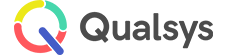Search is based on keyword.
Ex: "Metadata"
Do not search with natural language
Ex: "How do I create a new metadata type?"
Leave Feedback
Risk Manager Permissions
Roles & Responsibilities
| Code | Title | Description |
Licenced Required? |
|---|---|---|---|
|
RSKADM |
Risk Administrator |
A member of this Group has full access to all the functions in the Risk Manager module. |
Yes |
|
RSKMGR |
Risk Manager |
A member of this Group has the ability to manage Risks that they own and also Raise and Manage Risk Suggestions (if enabled) |
Yes |
|
RSKUSER |
Risk User |
Members of this Group have Read-Only access to view the Risk Register. They can also raise Risk Suggestions (if enabled) |
No |
Permissions Matrix
| RSKADM | RSKMGR | RSKUSER | |
|---|---|---|---|
|
Access to EQMS Risk Manager |
X |
X |
X |
|
Risk Administration |
X |
* |
|
|
Create/Manage Workflow Templates |
X |
|
|
|
Create/Manage Risk Types |
X |
|
|
|
View Reports |
X |
X |
|
|
Raise New Risks |
X |
X |
|
|
Clone a Risk |
X |
X |
|
|
Up-version a Risk |
X |
X |
|
|
Risks Details |
X |
^ |
* |
|
Raise New Risk Suggestions |
X |
X |
X |
|
Manage Risk Suggestions |
X |
X |
|
|
View Risks (Permissions allowing) |
X |
X |
X |
|
Make Risk Assessments |
X |
X |
|
|
View Risk Assessment History |
* |
* |
* |
|
Approve a Risk |
X |
^^ |
|
|
Risk Associated Documents |
X |
X |
* |
|
Risk Associated Standards |
X |
^ |
|
|
Risk Associated Organisations |
X |
^ |
|
|
Type Owner |
X |
X |
|
|
X |
Has Permissions |
|
** |
if Owner |
| * | Read Only |
|
^ |
Where they are the owner of the Risk |
| ^^ | Where they are the owner of the Risk Type |
Ownership
- The records of some entities can be owned by EQMS Users and/or Groups of users. Where that exists, only the owning user or groups of users can modify the record. Ownership by a group enables flexibility within an organisation
To Do List
- Different rules apply to Actionee’s in a workflow. Users who are not a member of the Risk Type permission group nor even in one of the three Risk user groups, can, once their Action appears in the To-do list, see the Risk details from a link on the Action. They are also able to add Journals or to associate Documents regardless of the Risk Type permissions.
Risk Types
-
If the Restrict Access option is selected an extra Permissions section is displayed.
-
The user is then able to select EQMS groups from a drop list.
-
Users of the selected group (providing they are also in one of the 3 risk groups as well) are able to view Risks of that Type and can also be made the owner of Risks of that Type.
-
If the create option is also selected, then users are also able to create new Risks of that Type.
-
Permissions enforced on the Risk Type are enforced on all Risks of that Type.
Approval
- If ‘Approval by Type Owner’ is selected in the Risk Type, then before any Risk of that Type can be closed out, an owner of that Type (single user or Group) must first approve the Risk Assessment