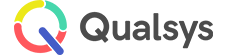Search is based on keyword.
Ex: "Metadata"
Do not search with natural language
Ex: "How do I create a new metadata type?"
Leave Feedback
Using Training Records Manager
Audience: All Training Users
This section of the guide will talk you through the process of raising and confirming Training Records.
As a Training Administrator (TRGADM) or Training Manager (TRGMGR) you can raise Training Records on behalf of your users. Additionally, Training Administrators can raise and confirm records on behalf of any external users you may have in your system.
As a Training User or Trainee (TRGUSR) , Training Manager will display to you any Training Records that have been raised on your behalf. You can access the records, review the details, access associated documentation and complete any required quizzes before confirming and closing out the records. If enabled by the module Admin, you may also be able to raise your own Training Records.
Note:
If you are listed as a Department Manager, you will also be able to view the records of those within your department.