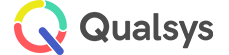EQMS Permissions
EQMS system permissions are generally split into three categories: User, Manager and Administrator.
Typically, Users have read only access to the records within a module. Administrators have full top level access to the records and the building blocks behind the scenes e.g. Types, Custom Fields, Settings etc. Managers, sit between these two roles and have a more granular set of permissions. When a users is associated as a Manager of a specific module, you will see that you can then define which elements of that particular module they can manage.
This page of the guide will run through all of the modules and the available permissions in each.
Note:
Additional permissions and restrictions can be used in the system by utilising Groups. Specific records or types of record can be restricted so that only members of the named group can Access, Edit or Administrate that record. More information on custom restrictions can be found in the specific pages for those module elements.
System
- Administrator - Full access to system management
- Manager - Granular access to system management
- Users
- Groups
- Custom fields
- Organisational areas
- Standards
- Locations
- Location types
- Password policy
- Contacts
- Companies
Documents
- Administrator - Full access to document management
- Manager - Granular access to document management
- Documents
- Batches
- Document types
- Workflows
- Custom fields
- Users - Read only access to document records
Audits
- Administrator - Full access to audit management
- Manager - Granular access to audit management
- Audits
- Checklists
- Findings and actions
- Audit types
- Auditor types
- Auditor
- Finding types
- Custom fields
- Workflows
- Cconformance levels
- Responses
- Question types
- Questions
- Users - Read only access to audit records.
Issues
- Administrator - Full access to issue management
- Manager - Granular access to issue management
- Issues
- Issue types
- Statuses
- Status groups
- Workflows
- Custom fields
- Users - Read only access to issue records. Can raise new issue records where permitted.