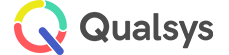Document Settings
Audience: Document Administrators
Document management | Document creation | Document modification | Document review/expiry
Document Settings are where the standard operations for document management and the document navigator are defined.
To amend or review the document settings, navigate to Home > Documents>Settings. Here you should see a screen similar to below:
[click image to expand]
Included in this area are settings concerning Document management, creation, modification and default review/expiry conditions. There should be no regular need to go into document settings however, if something is not performing as well as expected with documents, this would be the first place to come to in order to check the default settings.
Details of all of the available settings are listed below. If you do make any amendments, be sure to select the Save button at the bottom of the password policy screen.
Document management
| Option | Description |
|---|---|
|
Hide navigator tree |
Hides the Navigator tree view by default. The sidebar is collapsed but can be viewed by clicking the toggle button |
| Navigator default document |
This will be the default document down when the user selects the Navigator option. If left blank, no default document will be presented |
Document creation
| Option | Description |
|---|---|
|
Apply control to new docs |
When set, will raise approval path actions for controlled documents when first created. Otherwise, the approval path is only activated for subsequent versions |
| Send notifications for new documents |
When set, will trigger a system notification and an email to members of a document type notification group when 'new' documents are uploaded (and approved where required) |
| Use standards |
When set, enables the classification of documents by standard(s) |
| Use organisation areas |
When set, enables the classification of documents by organisation area(s) |
|
Use org ID |
When set, allows user to specify a document ID. Otherewise, the system users its internal document number as the document ID. |
| Notification acknowledgement period (days) | Number of days (1-999) a user is given to complete an acknowledgement task. Once the number of days has been exceeded, the task will be listed as overdue. |
Document modification
| Option | Description |
|---|---|
|
Send live document for approval |
Allow a document to be sent for approval without having to perform a version change |
| Archive document custom field changes |
When set, the system will keep archive copies of changes to document control data (provided physical deletion is not set). Otherwise, archiving is restricted to superseded and deleted versions. |
| Auto remove | When set, Auto remove is automatically enabled when creating new document types if 'Use expiry procedures' |
| Controlled deletion | When set, will raise approval path actions for controlled documents when a demand is made for their removal if not checked document will be archived without approval. |
| Physical deletion |
When set, documents are removed from the system at document deletion and not audit history is retained. |
| Save document as | Set the default File Name options when Navigator users select Copy/Save as. |
Document review/expiry
| Option | Description |
|---|---|
|
Use document reminders |
When set, system will trigger a task list notification and an email for document reviews and expiry reminders |
| Reminder period (days) |
Number of business days from review or archive date, before (or after) which reminders will be raised. Must be between + and - 100 days |
| Follow up reminders | When set, system will issue repeat reminders for document reviews and expiry |
| Number of follow up reminders | Number of repeat reminders to be sent for document review or expiry. The value must be between 1 and 10. |
| Days between reminders | Number of days to elapse before sending subsequent reminders. Range is 1 to 50. |
| Review period (months) | Default number of months for review of issued document (between 1 and 999) to be provided when creating a new document type with review procedures are enabled. |
| Feedback period (days) | Period in business days (5-100) after feedback is created to derive the due date for task lists. |
| Expiry period (months) | Default number of months for expiry of issued document (between 1 and 999) to be provided when creating a new document type with expiry procedures are enabled. |