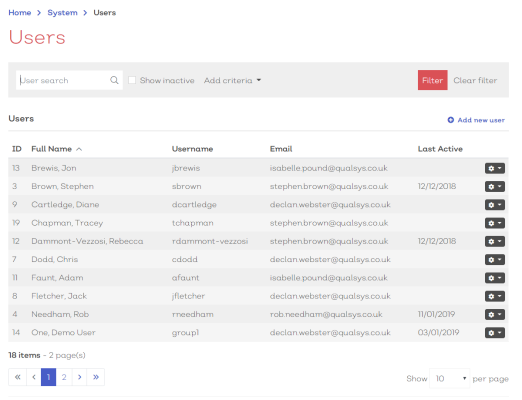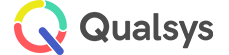List Screen Filters
Example:
[click image to expand]
Standard list screens and list modals can be filtered in multiple ways.
- Use the column headings to re-arrange the table based on the contents of the column
- Use the Search filters to filter the results down to only those with contents that match your search.
- The Show inactive checkbox will include any records listed as inactive in your results
- Use the Add Criteria dropdown to add additional search fields and filters. The additional criteria will vary depending on the area of the system you are in.
Note:
- Multiple search criteria can be used in conjunction with one another
- Select Clear filter to remove any applied filters
- List screens are usually paginated, with a default of 10 items per screen, to amend this use the drop down box in the bottom right.