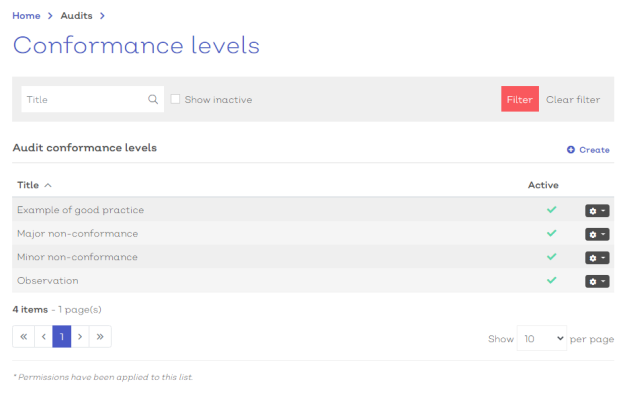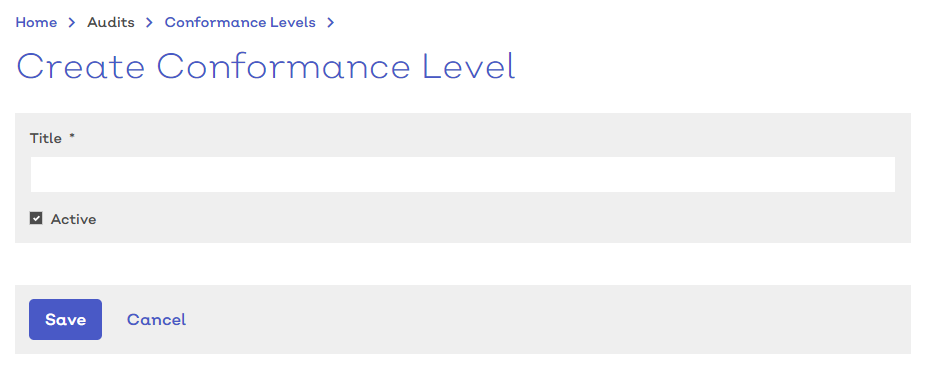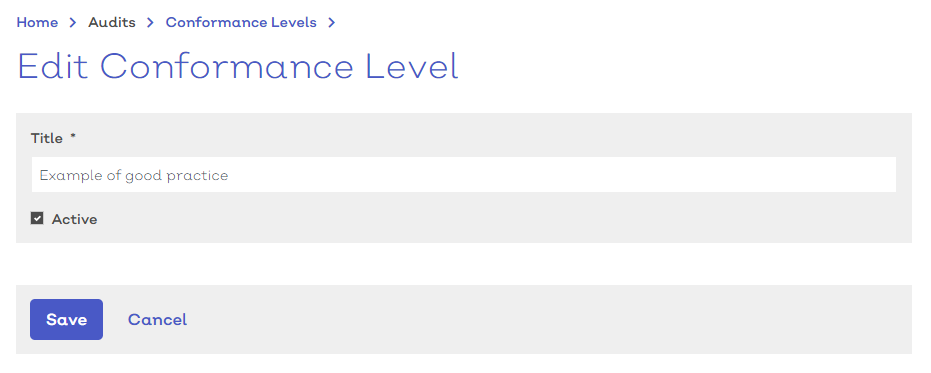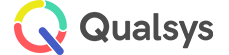Conformance levels
Audience: Audit administrators, Audit Managers with Conformance level permissions
Conformance levels are used a simple indicator for the varying levels of conformance for defined responses in an audit questionnaire. They can be used to help better filter your reports and understand the results of your audits.
Conformance levels list
- To view, create and edit issue types, navigate to Home > Audits> Conformance levels. You should be presented with a screen similar to below:
[click image to expand]
- Select any option from the list to view the details.
- Standard list screen filters and Export available.
- Show inactive will include any levels marked as inactive in the list screen.
Selecting the options icon [![]() ] at the end of each row will reveal how you can interact with the record.
] at the end of each row will reveal how you can interact with the record.
For conformance levels, the options are**:
| Option | Description |
|---|---|
| View | Select to enter the view only details view of the conformance level |
| Edit | Select to enter the conformance level edit screen |
**Permissions apply
Create new conformance level
To create a new conformance level:
- Navigate to Home > Audits > Conformance levels.
-
Select
Create from above the list. You should be presented with a screen similar to below:
[click image to expand]
- Provide a suitable title for the conformance level
- Select Save to confirm the creation of your new conformance level.
Edit existing conformance level
To edit an existing conformance level:
- Navigate to Home > Audits > Conformance level.
- Either:
- Select a conformance level from the list to view the edit screen
- Select Edit from the options icon [
 ] in the relevant row
] in the relevant row
[click image to expand]
- Amend the title as required
- Select save to confirm