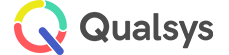Issue Manager
For EQMS Version 7
Issue Manager for EQMS Version 7 is a multifunctional module within the system that allows you raise records for the logging and handling of a variety of issues or processes, from Non-Conformances and Customer complaints to Change control and Accident / Incident reporting.
- Accident and Incidents
-
Issue Manager automates the process of accident and incident handling and gives your employees a central location in which to easily log the right information in the right format. Whether it’s an accident, near-miss or hazard, your employees know what information they need to record. Once the incident has been logged, an automatic workflow commences and the correct people are notified. Your employees can get back to business as the issues are resolved.
-
- CAPA
-
Assign responsibility and encourage subject matter experts to challenge decisions and get to the real root cause of an issue. Pre-configured workflows ensure that when an issue arises, the correct personnel are notified at the correct time, the correct actions are taken, and the correct information is recorded in the correct format, ready for reporting
-
- Complaints management
-
Automate the process and give your employees a central location in which to log the right information in the right format. Once the complaint has been logged, a workflow is triggered and the correct people are notified. Your employees can rest easy that the issue will be resolved by the right person, and get back to business.
-
- Change Control
- From raising a request for change through to rolling out the latest update to a process throughout your company. You can ensure that all the required data is collected and completed by the relevant people within a suitable time frame. Each step of the way can be managed and controlled with all required items all associated together under a single record.
- More...
- Working with our Implementation and Services team, or going it alone, you can use the tools available to configure a range of forms and work flows to handle almost any process you can think of.
Frequently Asked Questions
See here for the full guide for raising new issue records in your EQMS system. Please note, the information required when raising a new issue will vary depending on the issue form itself and as such is defined by your Administrators.
Depending on your permissions there are a couple of different ways to see the history of a record. For users, you will be able to see the Activity feed located at the bottom of an issue record within the system. The Activity feed will list all logged changes and comments.
For managers and administrators you can access the comprehensive Audit trail for the record via the options menu towards the top of the screen. The Audit trail will list any and all changes and activity for the record.